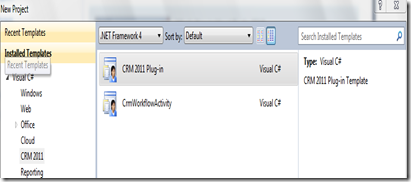Here is a list of some beautiful whitepapers for CRM developers, it always worked as a good reference to me. so thought of sharing it with others too.
you can use them for a reference point or for knowledge building or to understand the product better.
| Whitepaper | Download |
| This white paper, details the security model leveraged by Microsoft Dynamics CRM 4.0, including information on the authentication mechanisms that, depending on the deployment model, support Microsoft Dynamics CRM. In addition, the document provides details about how access to Microsoft Dynamics CRM 4.0 system resources by users and external systems can be controlled and restricted. | |
| This white paper,provides selected aspects of the conceptual application of the security model in Microsoft Dynamics CRM. While Microsoft Dynamics CRM does not provide for true field-level security, there are a number of options available for using supported custom logic to control of access to data at a more granular level than provided out of the box. This document discusses some of the key options and constraints available for implementing this type of solution. | Field-level Security in Microsoft Dynamics CRM: Options and Constraints |
| Many data centers include firewalls between the end-users and the servers and other integrated systems that support an implementation of Microsoft Dynamics CRM 4.0. This document provides guidance on the connectivity requirements between Microsoft Dynamics CRM 4.0 and other systems to assist readers with proper firewall configuration in customer environments. | Connectivity and Firewall Port Requirements in On-Premise Deployments |
| Both the online and offline versions of the CRM Outlook Client support synchronizing CRM contacts and CRM activities to Outlook folders, or Outlook synchronization. This document describes the client synchronization process for Microsoft Dynamics CRM 4.0. | |
| Using multiple instances of Dynamics CRM may be preferable in a number of scenarios. This release includes two documents, a white paper and a build guide, focused on sharing data across multiple CRM organizations. The white paper provides an overview of the levels of integration available for sharing data across multiple Dynamics CRM organizations, together with details about the techniques that are used for integration at the Application and Data levels, which include Web Services, Web Services-based solutions, Filtered Views, and SQL Server Replication. | |
| Microsoft Dynamics CRM supports a wide range of business applications with the essentials required for building, delivering, and maintaining these applications in a multi-tenant SaaS environment. In this white paper we explore how, with Microsoft Dynamics CRM, an ISV can quickly build, deploy, and manage line-of-business applications. | Developing ISV Applications using Microsoft Dynamics CRM 4.0 |
| This white paper provides techniques, considerations, and best practices for optimizing and maintaining the performance of Microsoft Dynamics CRM 4.0 implementations. | |
| These Microsoft Office Visio diagrams show the logical database structure for Microsoft CRM 4.0. These diagrams were generated using the Metadata Diagram sample code included in the Microsoft Dynamics CRM 4.0 SDK download. |